





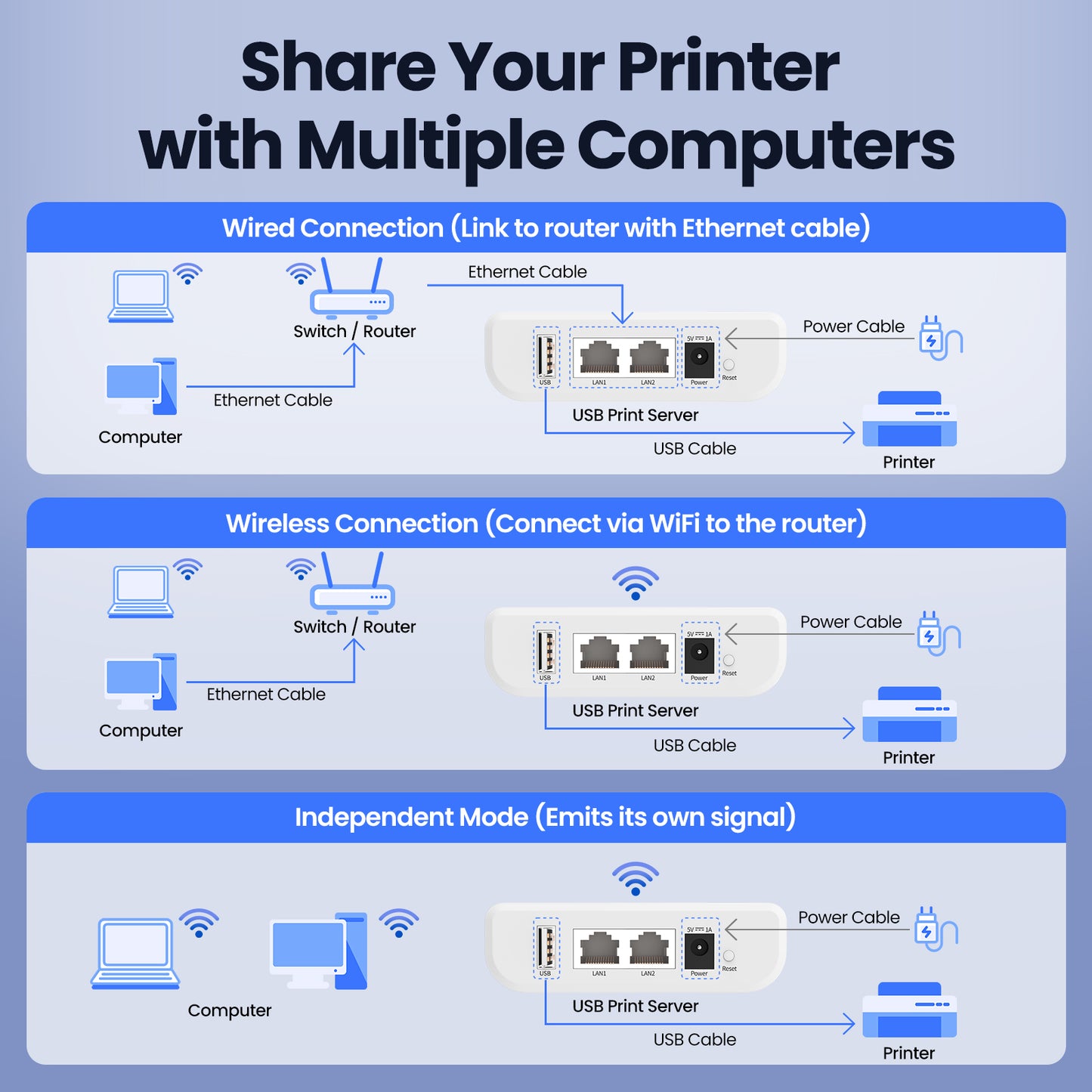
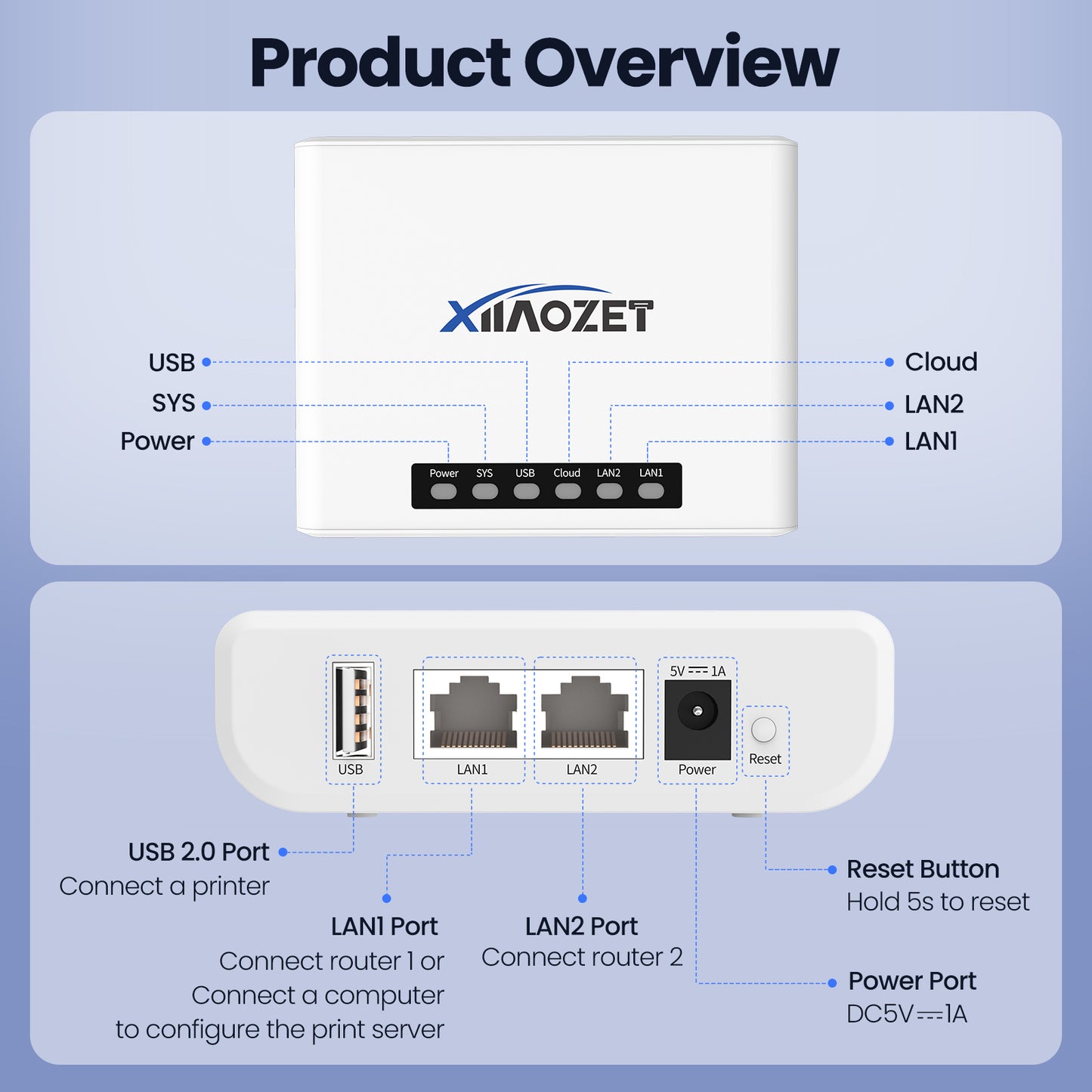
Convert a Non-Network USB Printer into a Network Printer
This print server easily upgrades USB printers without network capability to support LAN connections. Multiple PCs within the same LAN can share and print at the same time, with print jobs automatically queued and processed in order to create an efficient printing environment. No host PC required, space-saving, and low power consumption — helping to reduce operational costs.
Note: AirPrint and remote PC printing from different networks are not supported.
Remote Printing from Smartphones — Save Time and Effort
Using a dedicated app, you can print directly from your smartphone by sending PDFs, images, and documents to the printer. Whether you are off-site or on a different floor, you can operate smoothly, save time, and boost work efficiency — enabling a flexible printing style suitable for the mobile era.
High Compatibility — Supports Over 95% of USB Printers
Supports standard TCP/IP printing (Raw mode / IPP protocol), allowing printers to be added easily by specifying an IP address or hostname. Compatible with a wide range of USB printers including inkjet, laser, thermal, and dot-matrix models. Even parallel port printers can be used via a USB conversion adapter.
Note: Some printers may require disabling sleep mode or bidirectional communication.
If you are unsure if your printer is compatible, please contact us.
Easy Setup & Reliable Support
Installation is completed in two steps: network setup → printer addition. In addition to a dedicated tool for Windows, illustrated manuals and video tutorials are available on our official website. Our technical support team is ready to assist with any questions during setup or use.
Two Network Connection Options
Wired LAN connection and Wi-Fi are supported. This allows flexible installation according to your office or home network environment. Wireless connections help reduce cable clutter, keep your workspace tidy, and maintain information security.
Specifications
| Network Connection: | Supports wired or WiFi connection, default IP address DHCP or static IP |
| Supported Systems: | Windows 7 and above, Mac OS |
| Installation: |
Using Printer Quick Installation Tool or IP address to add the printer on Windows; Using IP address to add the printer on Mac or linux OS |
| USB Interface: | USB 2.0 (Full-speed/High-speed) |
| Wireless Security Protocols: | WPA/WPA2, WEP |
| Print Protocol: | RAW / IPP |
| Network Protocol: | TCP / IP |
| Not Supported Printer: | Not-compatible with a few models like BJC-1000SP, 7200, HP Business Inkjet 1000, dye-sublimation printers (e.g. DNP), and non-RAW protocol such as Canon LBP (CAPT) series, Roland BN series.. |








